It is common to extract the module structure directly out of the development environment (IDE), so that the Structure101 model is (and continues to be) closely aligned with the structure within which developers work. This means that at least the initial project must be constructed using the data provided by the Connector plugin.
This plugin also allows developers to check their changes in Workspace (or indeed Architects in Studio), as the code is changed, before it is committed or published to a Structure101 repository.
Developers can refresh their model in Workspace, and have any structural changes since the last refresh highlighted.
This can be used in conjunction with the version control system to see structural changes between any 2 commits. For example, having performed a number of code changes, a developer may wish to review any structural changes, including anywhere he created (or repaired) any violations. To do this he could:
- Stash his changes (and recompile)
- Refresh Workspace, and "clear changes"
- Apply his stash (and recompile)
- Refresh workspace
- Review any structural changes in Workspace
- His lists will indicate any items which became a problem
- He can navigate to those problem items in the Structure Map
- Any new items or dependencies will be clearly indicated in the Map (problems are usually associated with new dependencies)
- Drill down on the colored items to discover what structural changes are being made, even if they are not problem-related.
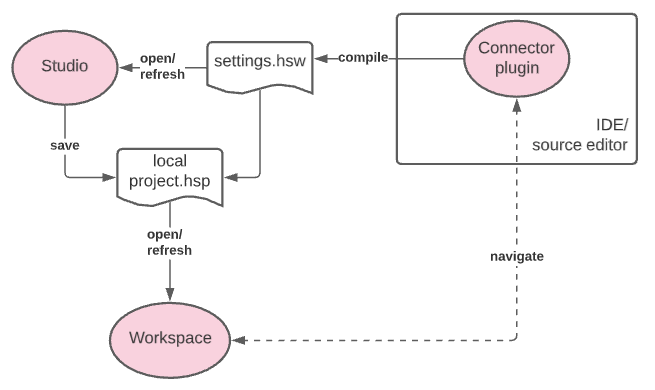
Developer Workflow